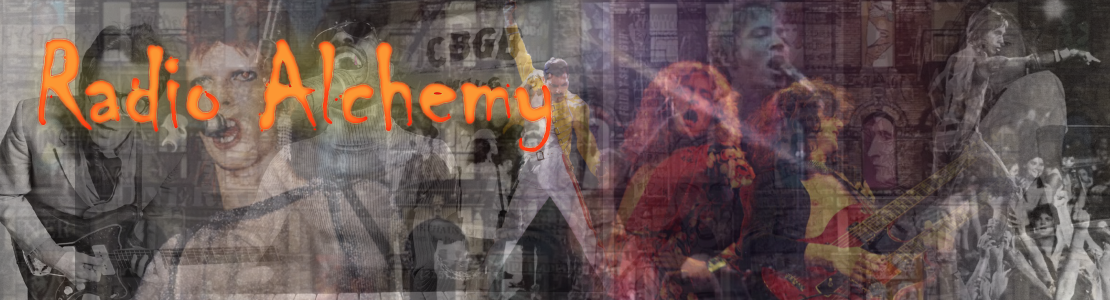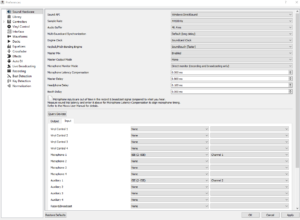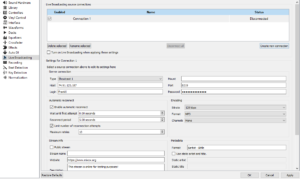2.1 Training Video for Remote Streaming – Module 1 – Hardware Required for Remote Live Stream
https://drive.google.com/file/d/1rEJtfOou6mnmp7o_xBGpRM1SkdZZQIVt/view?usp=share_link
2.2 Training Video for Remote Streaming – Module 2 – Mapping Mixxx Program to Live Stream (Options – Preferences – Sound Hardware)
https://drive.google.com/file/d/1okyaQVXExQLnWbiLWjcahcFDJGcS0523/view?usp=share_link
2.3 Training Video for Remote Streaming – Module 3 – Mixxx Tools to Interface with Live Mixing Board
https://drive.google.com/file/d/1osFUsk7w0KxXdMDlps9HTAeTNu0HbGvV/view?usp=share_link
Windows 7
Programs Download for Radio Alchemy for computers running Windows 7 as their operating system.